Printscreen in OpenERP 7
Print screen was a feature of OpenERP which enables the user to take the printout of the tree view of the selected records. This feature was available in OpenERP 6.1 GTK client was not available in OpenERP 6.1 web client and OpenERP 7. In OpenERP 7, there is an option to take printout of the tree view. But in OpenERP 7 we cannot select the particular records which we want to print in the report.
We have developed a new module which enables users to take the printout of the selected records in the tree view. The module name is web_print screen. After installing the module, a new dropdown will be available in the header of each tree view. No configuration is required, jut installing the module is enough. A screenshot is shown below:
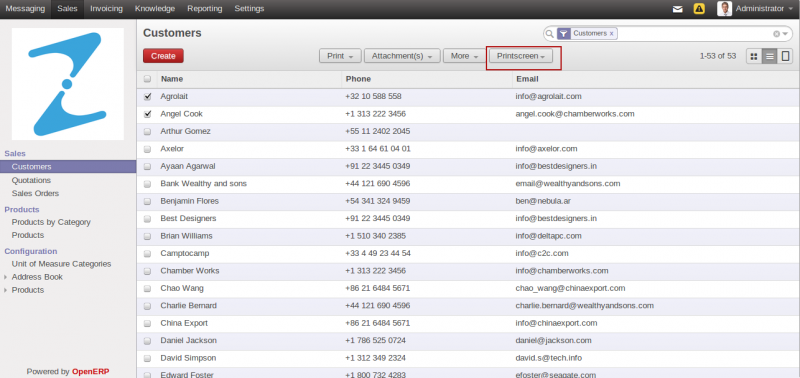
Print screen Menu
In the screenshot you could see on the top a new menu called "Print screen" has be added. It is a dropdown menu in which the user can select weather to print in PDF of Excel. A screenshot is shown below:
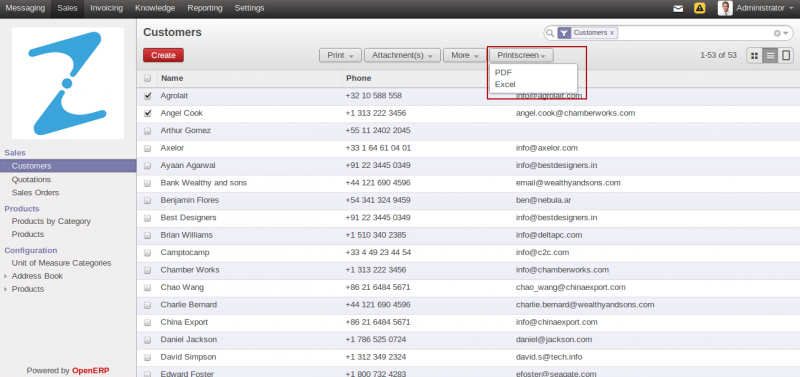
Print screen Dropdown
In the menu, user can either select to print the report in PDF or in Excel. When the user selects all the rows and select to print PDF, all the records will be printed. A screen shot is shown below:
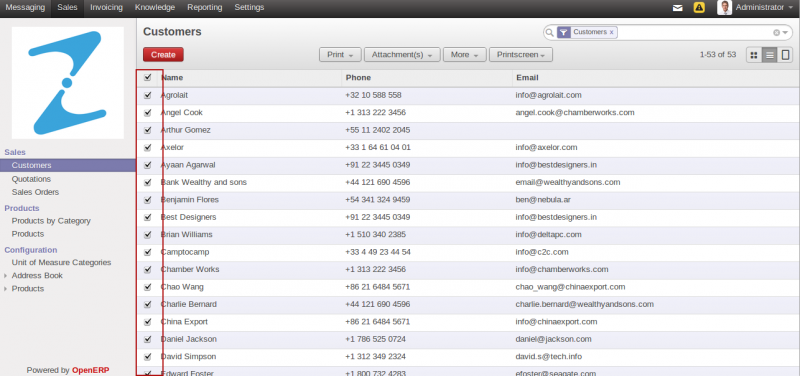
Tree view with all records selected
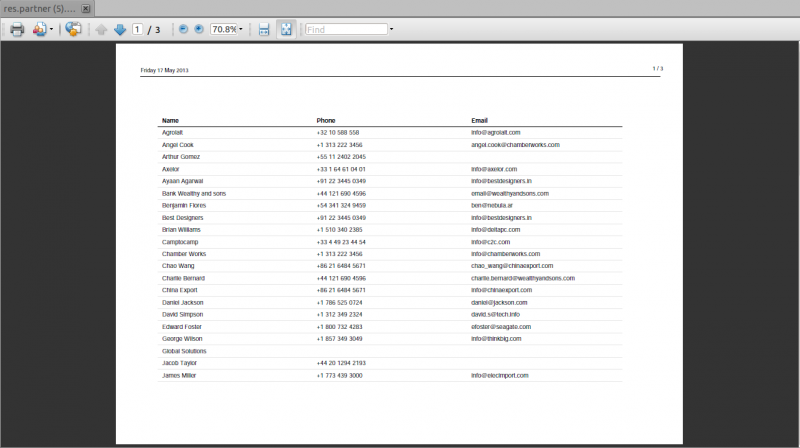
Report Generated when all records selected
When selected particular records, only the selected records will be printed. A screenshot is shown below:
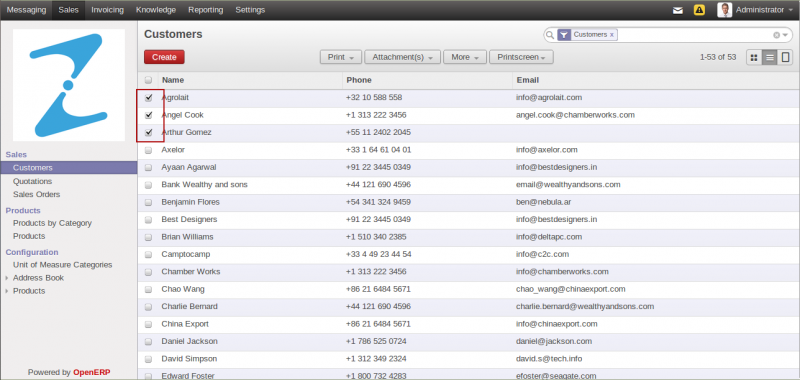
Tree view with tree records selected
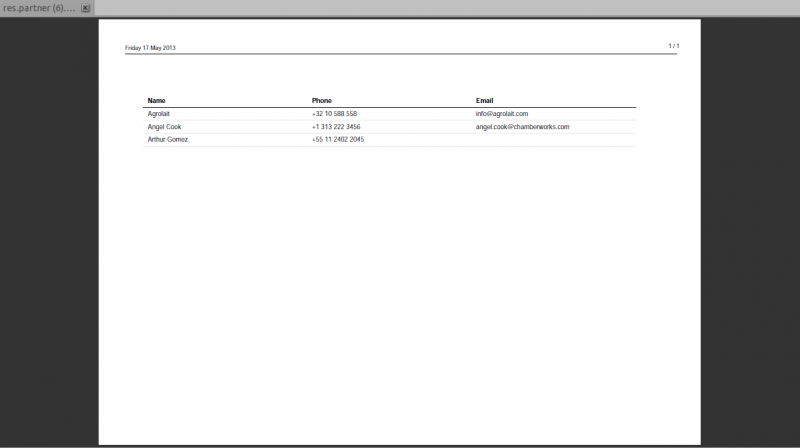
Report generated when tree records selected
A screenshot of the excel report printed when all the records are selected is shown below:
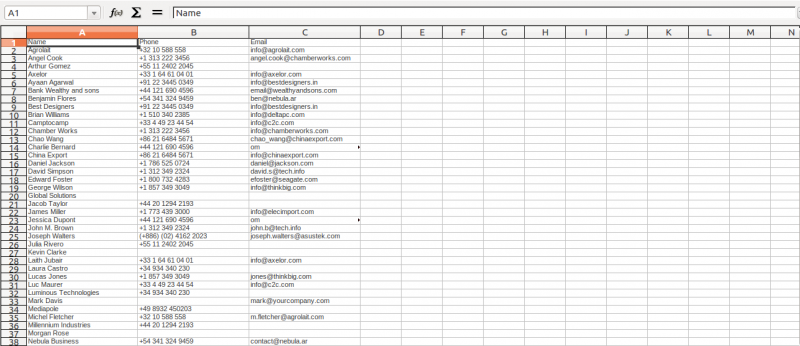
Excel report generated when all records selected
The column name and number will vary based on the columns in the view selected.
Thanks to http://www.agilebg.com for excel export code.(module web_export_view)
| Attachment | Size |
|---|---|
| web_printscreen_24_jun.zip | 16.71 KB |



Hi, Sorry for not
Hi,
Sorry for not repling for long. I was a little bit busy. And thanks any way for your valuable comments. I have fixed the issue with the float fields being displayed as text. I have attached the new module in my blog. I will be uploading it to launchpad and the link will be shared here. All your valuable comments are welcome.....
Hi great work ! this feature
Hi great work ! this feature was so used in gtk.
Do you test it in 6.1 ? i am downloading now and test it too.
Regards,
I tried this today. PDF seems
I tried this today. PDF seems to work OK. Excel doesn't: File "/opt/openerp/custom/web_export_view/controllers.py", line 22, in index AttributeError: 'OpenERPSession' object has no attribute 'eval_context'
Hello, Nice work, I tested it
Hello,
Nice work, I tested it and it works fine with me.
One suggestion though: since this feature is not supposed to work with form/graph/... view mode, couldn't it be hidden when switching to those?
Thank you,
Hi, Thank You for your
Hi,
Thank You for your valuable suggestion. I am working on it now. Will update the module when finished and inform you.
Hi, From the traceback
Hi,
From the traceback you have given, i think it is not coming from this module but from web_export_view. Please uninstall this module and try again.
Yes - this was the problem -
Yes - this was the problem - thanks again for a great module.